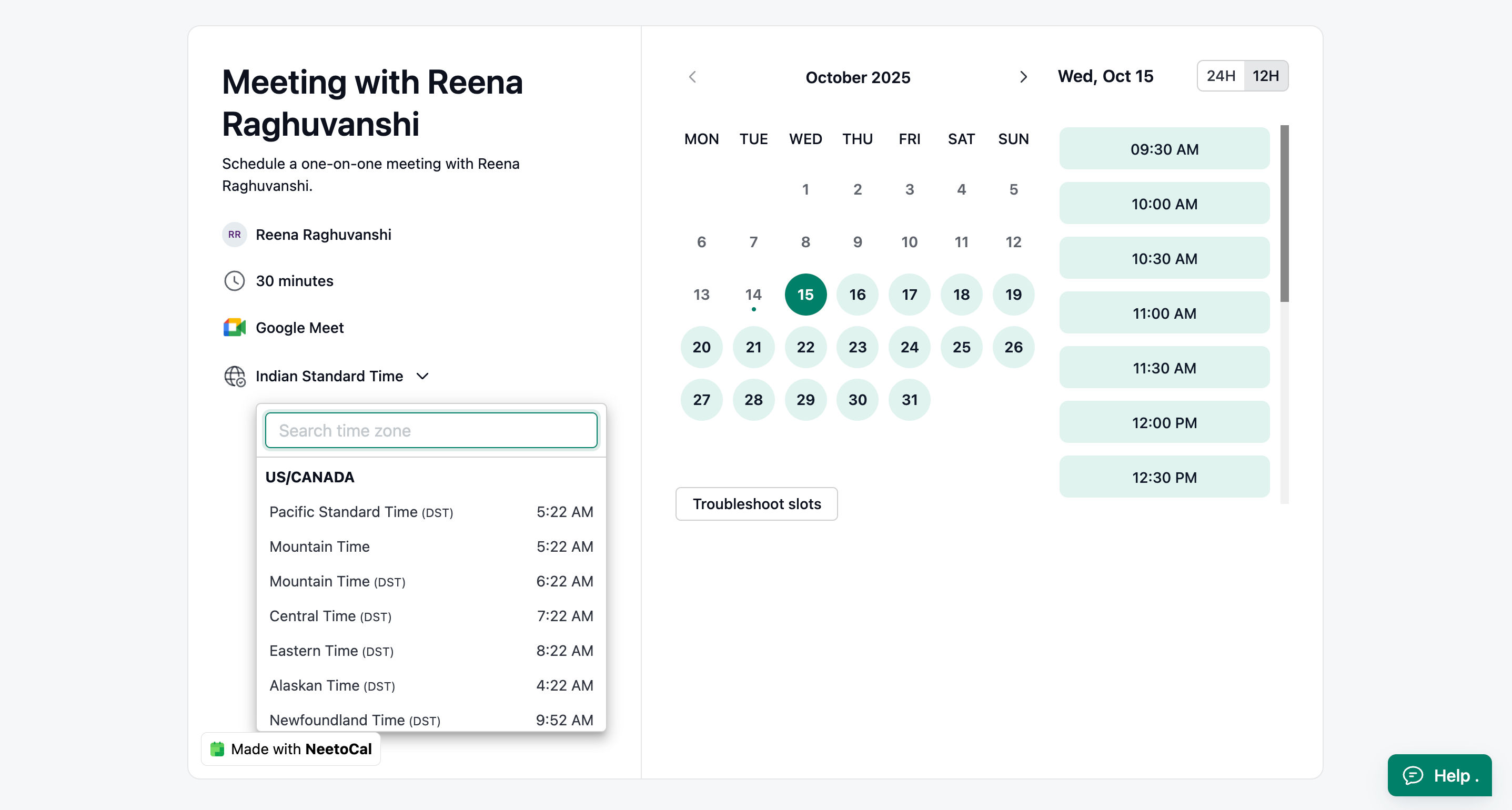When you book a meeting for a client, it's crucial to select their time zone, not your own.
NeetoCal automatically displays meeting slots in your local time zone. However, if you book a meeting in your time zone, your client will also see that time zone in their email confirmation. This means they'll have to convert the time to their own manually.
To prevent confusion, always select your client's time zone during the booking process.
This issue won't occur if you and your client are in the same time zone.
Example
Sanjay, based in India (IST), is booking a meeting for his client, Oliver, who lives in Miami (EST).
When Sanjay looks at the booking page, he'll see all available slots in IST.
If Sanjay picks a 2:30 PM IST slot, Oliver will get an email showing 2:30 PM IST. Oliver will then need to figure out what time that is in Miami.
To avoid this, Sanjay should instead select EST (Oliver's time zone) while booking. If Sanjay selects 5:00 AM EST (which converts to 2:30 PM IST), Oliver will receive an email confirmation showing 5:00 AM EST, making it clear and easy for him.
Selecting the client's time zone while booking
On the Booking conformation page, click on the time zone.
Click on the client's time zone.
The booked meeting will have the client's time zone.