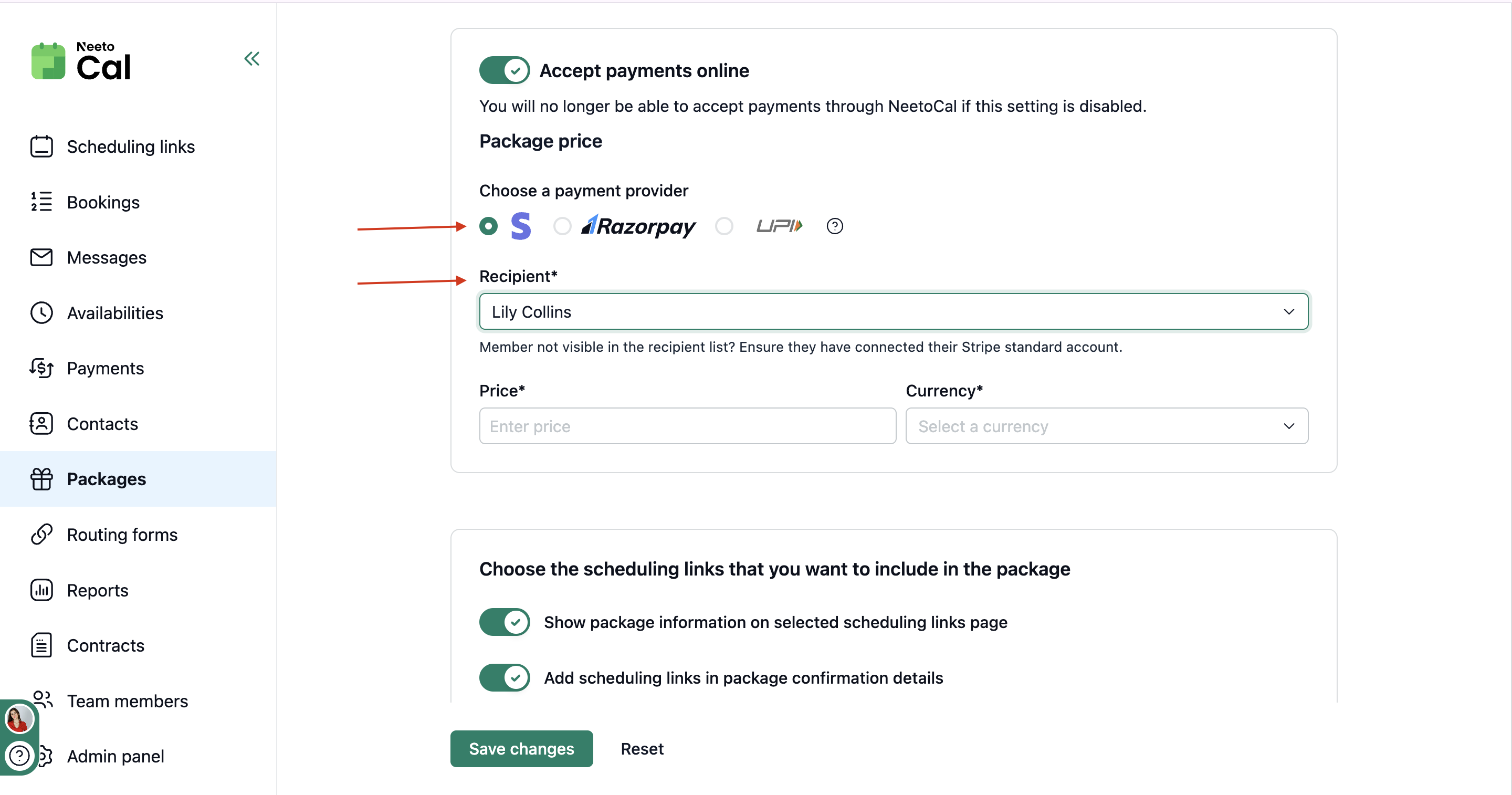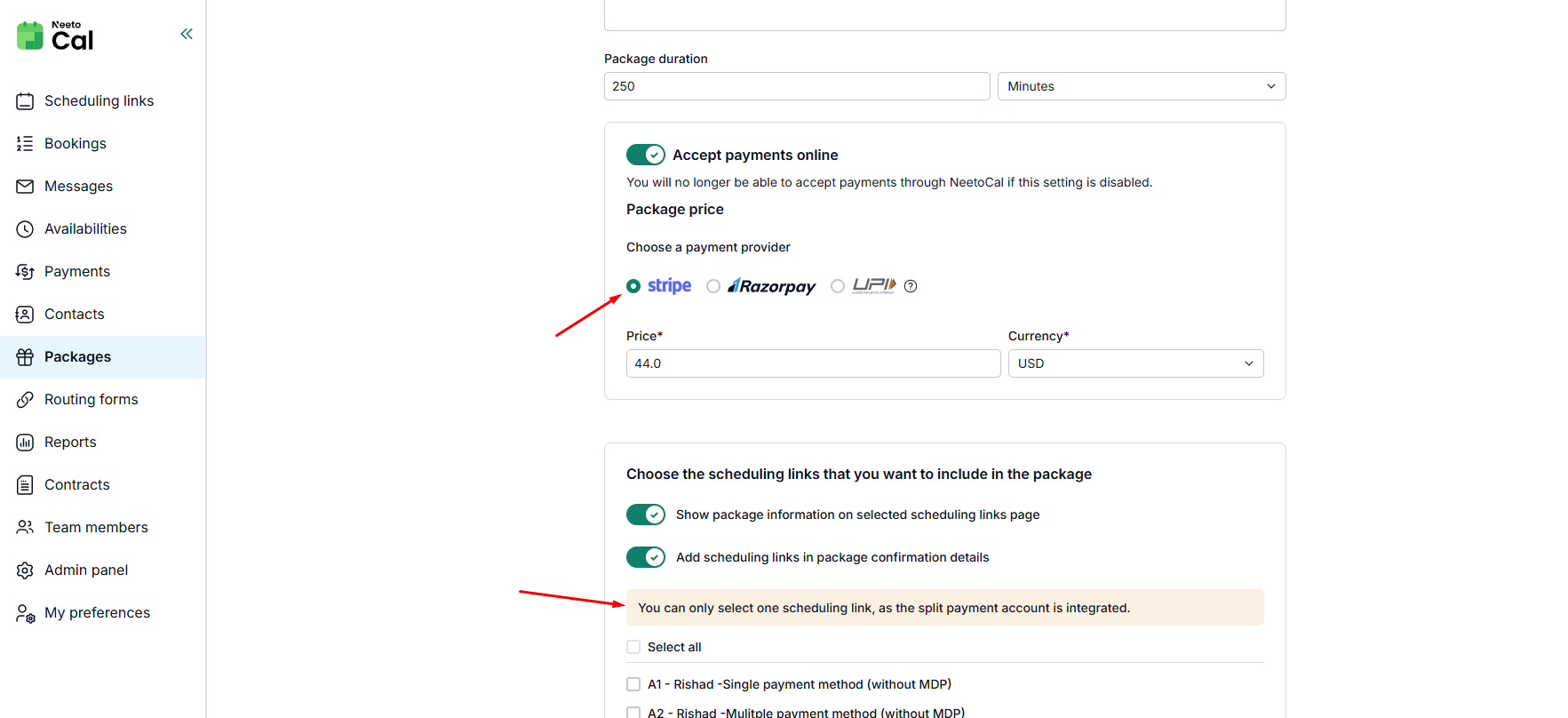NeetoCal allows you to sell packages and collect payments online through Stripe, Razorpay or manual UPI. Other than Stripe, for other payment providers, it will happen based on the accounts that you have integrated.
Here’s an explanation of how payments work depending on your Stripe integration:
If you have Standard Stripe payment integration
While creating a package, you’ll be asked to select a payment provider.
If you select Stripe, you’ll see a list of recipients who’ve connected their Standard Stripe accounts.
You can then choose the Stripe account where you want the money to be sent when a package is purchased.
If you have Stripe Split payment integration
If you have Stripe Split Payment integration set up, here's how it works with packages:
1. Setting up your package
When you create a package, you only need to set the total package price. You don't need to choose who receives the money – it automatically goes into your Stripe Split account as soon as a client buys the package.
2. How payments are split for scheduling link that is part of package
When a client books a meeting using a package code, the payment split is now calculated based on the discounted price per meeting within that package, not the original price set in scheduling link.
The actual payments to service provider happen only after the meeting is completed. Until then, the money stays safely in your Stripe Split account. Check this help article to learn who gets the money in split payment and when.
Example: How Split Payments are Calculated
Let's use an example to make this clear:
Your regular meeting price: $100
Your platform fee (example): 10%
For regular session (without package): For a $100 session, after it's completed:
Platform takes: $10 (10% of $100)
Therapist receives: $90
For packages session: Imagine you create a 10-session package for $500.
System calculates per-session price: The system sees that $500 / 10 sessions = $50 per session.
-
Split based on discounted price: After each session booked through this package is completed:
Platform takes: $5 (10% of the $50 package session price)
Therapist receives: $45
This makes sure your payouts reflect the discounted value of the package not the original (higher) price.
Important Notes for stripe split packages
One scheduling link per package: Each package can only be linked to one specific scheduling link.
Package duration must match session duration: The total duration of your package (e.g., 200 minutes) must be a direct multiple of the session duration defined in the linked scheduling link (e.g., 50-minute sessions mean the package can be 50, 100, 150, 200 minutes, etc). This helps NeetoCal correctly calculate the per-session price and track usage.
Not changing scheduling link duration: Once a scheduling link is part of a package, you cannot change its duration.
Package cancellation or refund
Currently NeetoCal does not support any cancellation or refund for packages. NeetoCal allows you to sell packages and collect payments online through Stripe, Razorpay or manual UPI. Other than Stripe, for other payment providers, it will happen based on the accounts that you have integrated.
Here’s an explanation of how payments work depending on your Stripe integration: