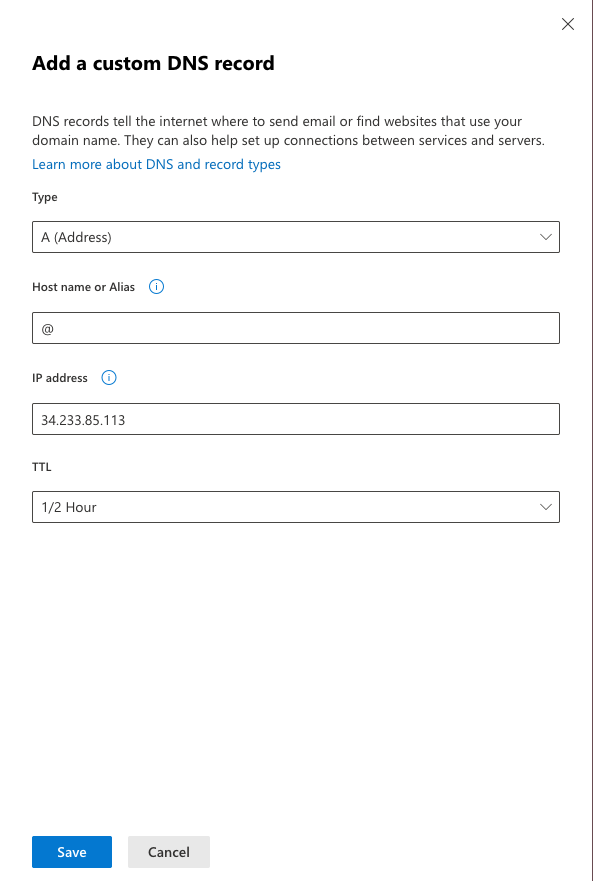In this case, your custom domain will look like
https://yourbusiness.com.Log in to your Microsoft 365 admin center.
Click on Settings > Domains.
Choose your domain.
Go to the DNS records tab.
Click on the + Add record button.
Select A (Address) as the Type.
Fill in the Host name or Alias, IP address, and TTL fields as seen on the custom domain setting page on NeetoCal.
Click on the Save button.
How can we help?
-
- Scheduling Link
- One-on-one meeting
- Round Robin meeting
- Multi-host meeting
- Group meeting
- Lead time
- Start time increments
- Multiple durations
- Meeting date range
- Why scheduling link becomes disabled
- Customise the booking page
- One-time scheduling link
- Allow clients to choose meeting place
- Google Map embedding
- Add logo to scheduling link
- Nickname for scheduling link
-
- Marking the question as Read-only
- Accept payment online
- Meeting limits for individual scheduling links
- Discount codes
- Thank You Page
- Require approval for bookings
- Accept booking from specific email domain
- Reject booking from specific email domain
- Configuring taxes
- Dynamic variables
- Embedding scheduling link on webpage
- Track query params & utm source in embedded scheduling link
- Override calendar preferences
- Response visible only to host
- Google sheet integration
- Questions
- Add tips
- Social share
- Auto cc
- Customize notifications
-
- Packages
- Share package link
- Delete or disable any package
- Admin buying package on behalf of client
- Add/deduct duration for any particular client under packages
- Package purchase history
- Package usage history for any client
- Control scheduling link information after buying the package
- How package payment works
- Why does the package become inactive?
- Pre-filling questions in packages
- Set package code expiry limit
-
-
- Custom domain
- Understanding "Not secure" warning after connecting custom domain
- Cloudflare Subdomain setup
- Namecheap Subdomain setup
- Hostinger subdomain setup
- DigitalOcean subdomain setup
- GoDaddy subdomain setup
- Squarespace subdomain setup
- Wix subdomain setup
- Porkbun subdomain setup
- Network Solutions subdomain setup
- AWS Route 53 subdomain setup
- Cloudflare root domain setup
- Namecheap root domain setup
- Hostinger root domain setup
- DigitalOcean root domain setup
- GoDaddy root domain setup
- Squarespace root domain setup
- Wix root domain setup
- Porkbun root domain setup
- Network Solutions root domain setup
- AWS Route 53 root domain setup
- Strato Subdomain setup
- Strato root domain setup
- Microsoft 365 subdomain setup
- Microsoft 365 root domain setup
-
- Managing day off
- NeetoCal shows available slots even when I am busy all-day
- Send calendar invite to anyone
- How to block time across multiple availabilities
- Book a meeting on behalf of the customer and send a payment link
- Reschedule a meeting when it conflicts with a new time
- Share the scheduling link for a specific date and time
- Schedule meetings on behalf of the client
- Utilizing message events in embeds
- How to keep your scheduling links private
- Create a one-off group event link for a fixed time and date
Microsoft 365 root domain setup
Can't find what you're looking for?
Open
Enter
Move
Close
Esc