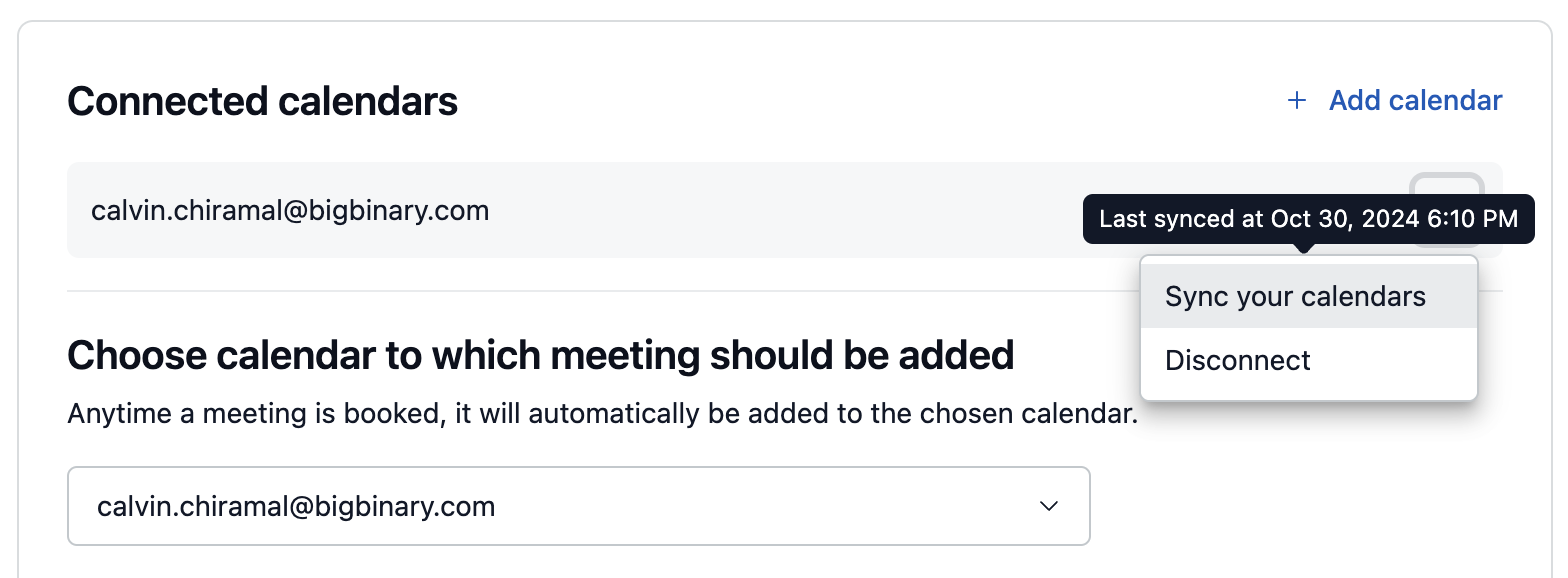Here are the steps to connect your Outlook/Microsoft 365/Office 365 account:
Click on Admin Panel from the left-hand sidebar.
Click on Calendar Integrations.
Find Outlook among the list and click on the integration card.
Click on Connect Outlook/Microsoft 365.
Click on Sign in with Microsoft.
Follow the process on the Microsoft side. Accept the permissions that NeetoCal asks for.
You will now be able to see a list of calendars from your Outlook account and set your calendar preferences accordingly.
If you want to connect another calendar account, click the Add a calendar account link and follow the same steps.
If you want to know more about customizing your event preferences, please check out this article.
Calendars not visible error
If your account integration is successful, but it shows a loading indicator for a long time, please click on the sync your calendars option from the "three-dot" menu next to your account.
Account connected but manage page not accessible
If NeetoCal shows that your account has been connected successfully but you are unable to access the manage page, you have likely not accepted the necessary permissions in the Microsoft integration screen. In this case, we will automatically disconnect your account and send you a reauthorization email. Please click on the link in the email to reconnect your account.
For Microsoft 365 accounts
If you are using a Microsoft 365 account and the integration does not succeed, you will be redirected back to the NeetoCal page without your account being connected. In such cases, you will need to ask your IT Admin to follow the steps mentioned here. Please confirm with your admin that the permissions mentioned in the linked help article are granted before trying again.