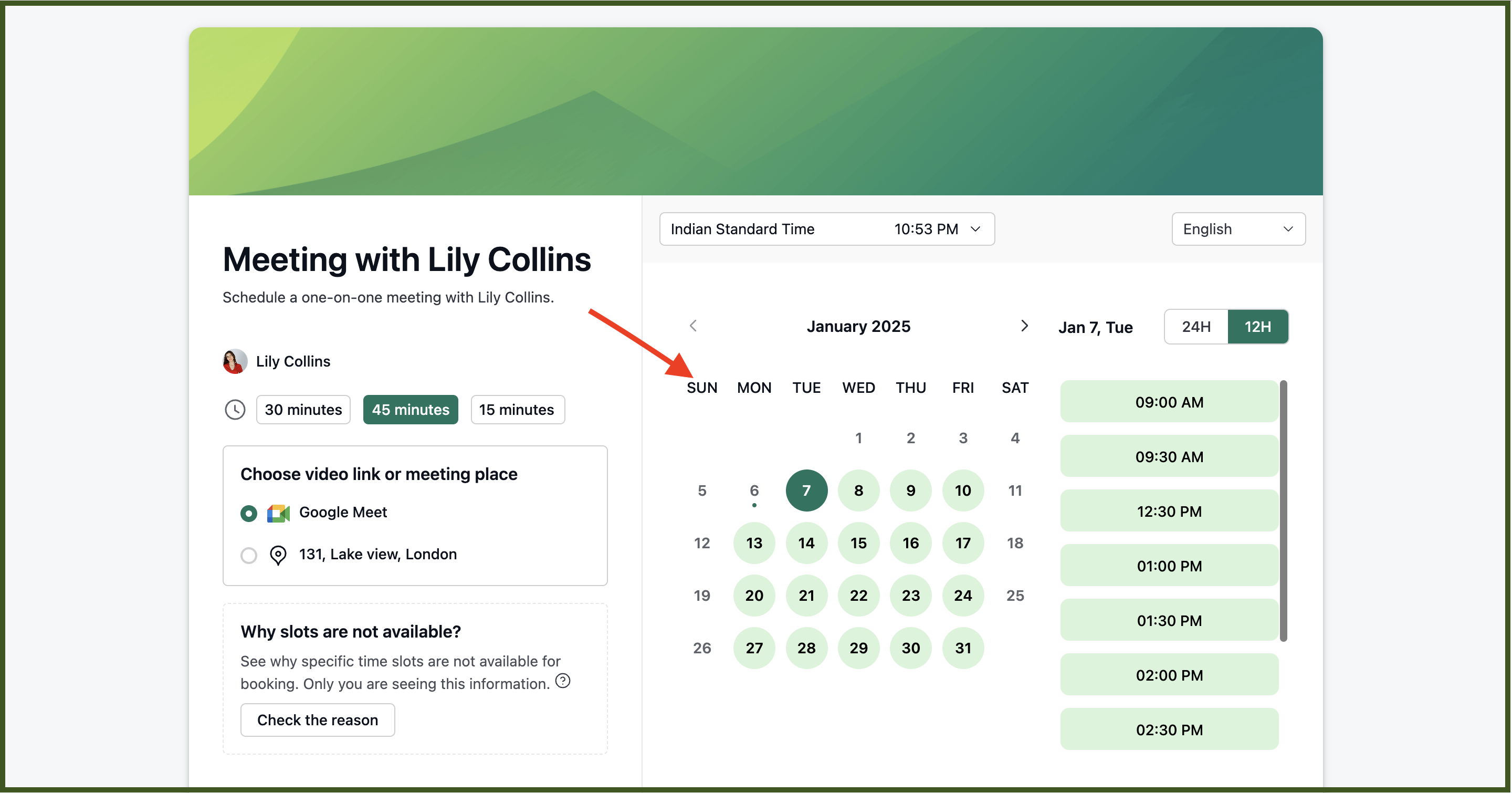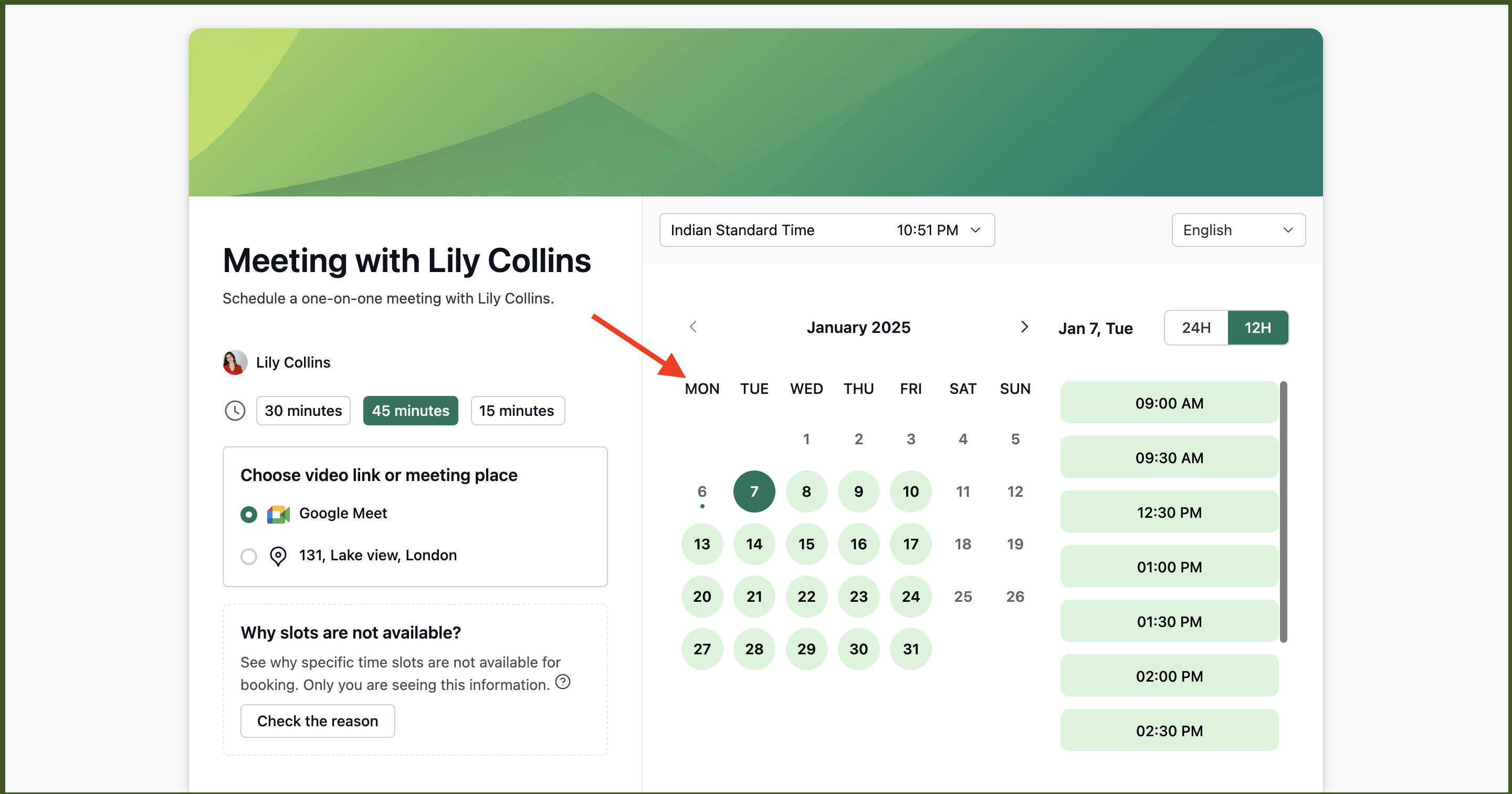NeetoCal assumes that Monday is the start day of the week in all the calendar it shows. However
some folks like to have Sunday as the start day of the week in the calendar. NeetoCal allows you to set any day as the start day of the week for your calendar. You can set this preference for your entire workspace in NeetoCal.
Change start day of the week
Click on Admin Panel.
Click on card Start week on.
Choose your start day of the week.
Click on Save changes.
Here's how the calendar looks like when Sunday is the start day of the week.
Here is how the calendar would look when Monday is the start day of the week.