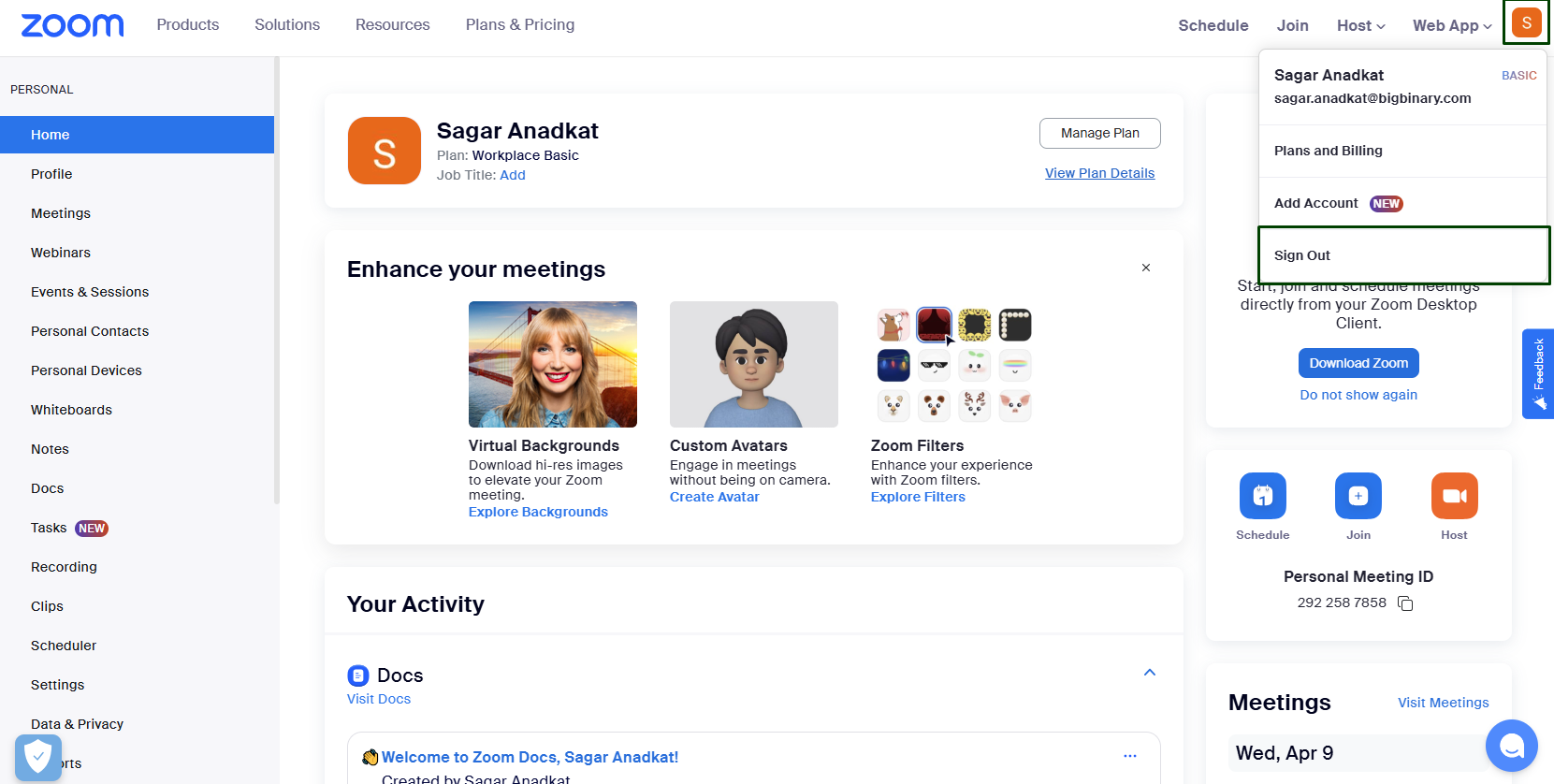If you wish to use Zoom for online meetings, you must integrate your Zoom account with NeetoCal.
Go to Host (Self) tab.
Click on Zoom.
Now, click on Connect Zoom.
You will be taken to the Zoom authentication page and asked to log in to Zoom.
After logging in, you will be redirected to the Admin panel page.
Switching Zoom accounts
To connect a different Zoom account after you've already connected one, you may need to log out of your current Zoom session. This is because Zoom might automatically connect the account currently logged in your browser due to stored cache or cookies.
Go to https://www.zoom.us/myhome.
Click on your Profile photo or Avatar on top right.
-
Click on Sign Out.
Now go to your NeetoCal account.
Click on Admin Panel from the left-hand sidebar.
Click on Video integrations.
Click on Zoom.
Click on Disconnect Zoom.
Click on Connect Zoom to connect a different account.
You will be taken to the Zoom authentication page and asked to log in to Zoom.
After logging in, you will be redirected to the Admin panel page.