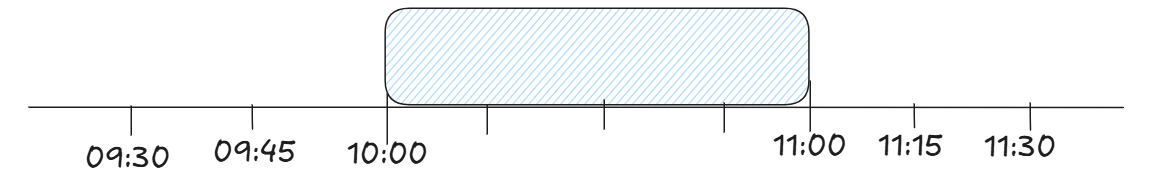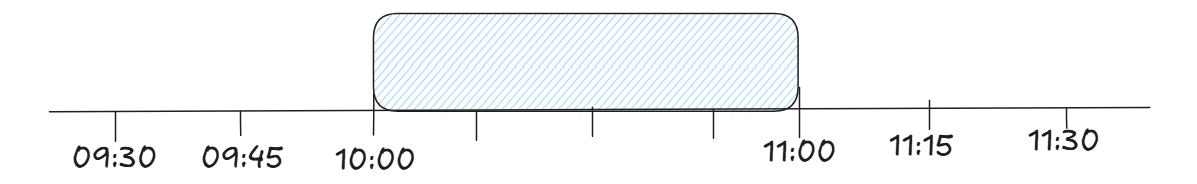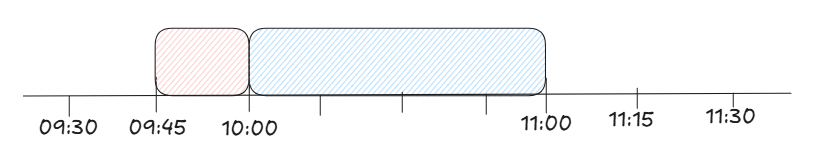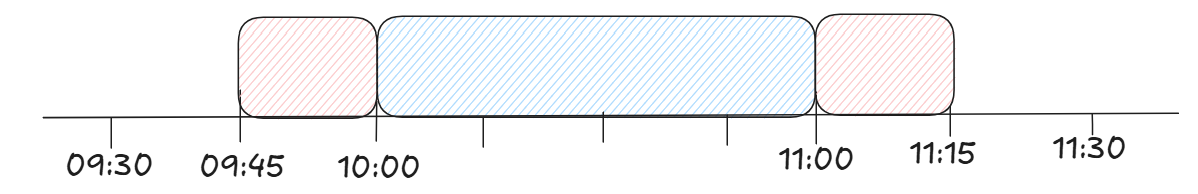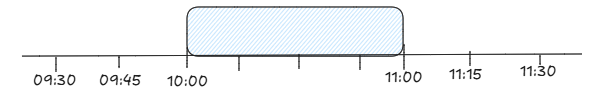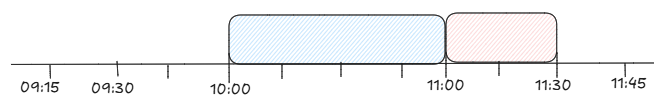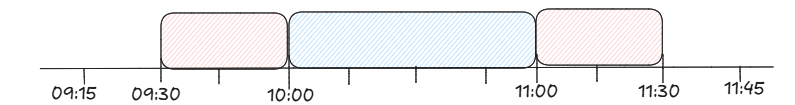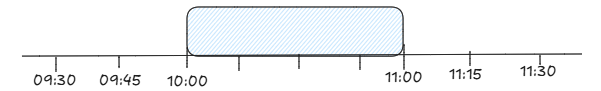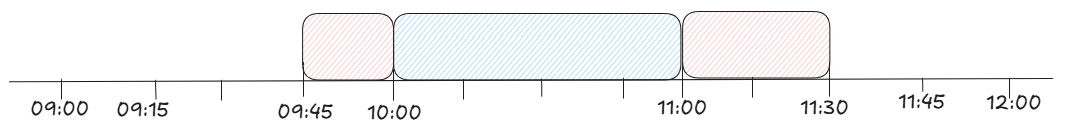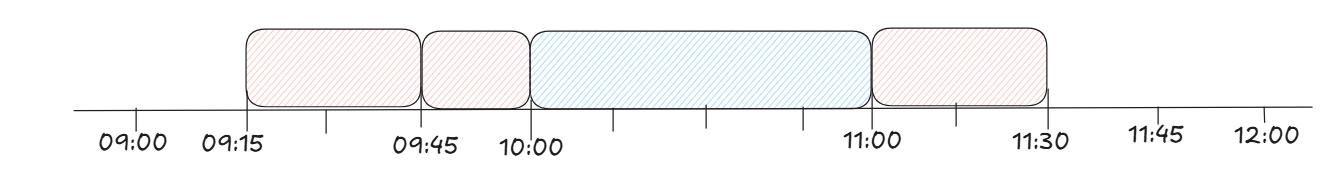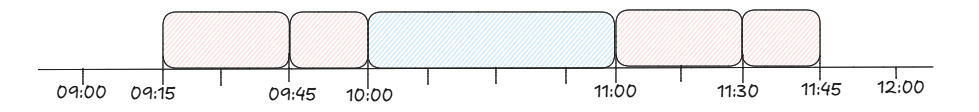Buffer time is the time gap that can be added before and after a meeting. This feature helps you schedule your availability, allowing you to prepare for a meeting and take a breather between two meetings. This is also known as "padding time".
Let's take a few examples to understand this.
Buffer time is set to 0 minutes (default)
Client has booked a time slot from 10:00 AM to 11:00 AM. Since there is no buffer time, anyone can book a time slot from 09:00 AM to 10:00 AM and 11:00 AM to 12:00 PM.
"Before buffer time" is set to 15 minutes
Client has booked a time slot from 10:00 AM to 11:00 AM. At this point, timeframe looks like as shown the below.
This booking requires 15 minutes of "before buffer time". Therefore, the time slot from 9:45 AM to 10:00 AM is blocked. Now, the timeframe looks like this.
Now let’s assume that another client books the time slot from 11:00 AM to 12:00 PM. If that happens then the host will not have 15 minutes of “Before buffer time”. Hence, NeetoCal will also block the 11:00 AM to 11:15 AM slot to allow the host 15 minutes of “before buffer time” for the next meeting.
The final result is that a “before buffer time” ends up adding buffer time before the meeting and also after the meeting as shown in the diagram below.
"After buffer time" is set to 30 minutes
Client has booked a time slot from 10:00 AM to 11:00 AM. At this point, timeframe looks like as shown the below.
This booking requires 30 minutes of “after buffer time”. Therefore, the time slot from 11:00 AM to 11:30 AM is blocked. Now, the timeframe looks like this.
Now let’s assume that another client books the time slot from 09:00 AM to 10:00 AM. If that happens then the host will not have 30 minutes of “after buffer time”. Hence, NeetoCal will also block the 09:30 AM to 10:00 AM slot to allow the host 30 minutes of “after buffer time”.
The final result is that an “after buffer time” ends up adding buffer time before the meeting and also after the meeting as shown in the diagram above.
"Before buffer time" is set to 15 minutes and "After buffer time" is set to 30 minutes.
Client has booked a time slot from 10:00 AM to 11:00 AM. At this point, timeframe looks like as shown the below.
This booking requires 15 minutes of “before buffer time” and 30 minutes of “after buffer time”. Therefore, the time slots from 09:45 to 10:00 AM & 11:00 AM to 11:30 AM are blocked. Now, the timeframe looks like this.
Let’s say that another client books a time slot from 09:00 AM to 10:00 AM. If that happens then host will not have 30 minutes of “after buffer time”. Hence, NeetoCal will also block the 09:15 AM to 09:45 AM slot.
If the client books a time slot from 11:30 AM to 12:30 PM, the host will not have 15 minutes of “before buffer time”. Hence, NeetoCal will also block the 11:30 AM to 11:45 AM slot to prevent this conflict.
Buffer is applied to NeetoCal bookings as well as calendar events
If you have a meeting in your calendar that is not booked using NeetoCal then buffer time will be applied to those meetings as well.
Adding buffer time
From the left-hand sidebar, click on the Availabilities tab.
Click on the availability for which you want to add a buffer.
Click on the three-dot menu next to buffer time and then click on Edit.
Add the buffer time you want to add.
Click on Save Changes.